Install Photoshop Express or PS Express. It's FREE.
Open up the photo.
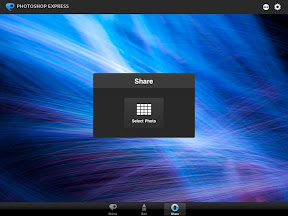
Next. Click on the first icon as seen below.
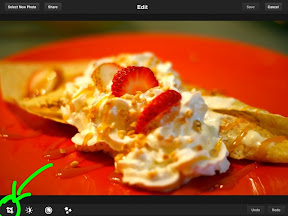
Four image edit options will pop out like Crop, Straighten, Rotate and Flip.
As for this tutorial, choose "Crop".
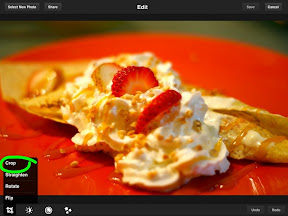
Click-hold-drag from any of the four edges to adjust the desired area
that you want to keep. Image outside the box will be cut away.

If satisfied, click on "Crop".

Voila!! Here's your newly cropped image!

You can either save it on your ipad/iphone/ipodtouch album or
flaunt your masterpiece on Facebook. Your choice.:)
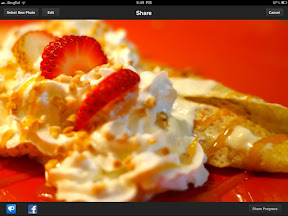
That's all folks!
If you like this tutorial, pls. Share it with your friends and don't forget to subscribe. It inspires me.
Thank you so much. And see you on the next iphone/ ipad tutorials.
Have an awesome day!
-Posted using BlogPress from my iPad

No comments:
Post a Comment